Swiftで書かれた新しいWindow Switcherと新しいスタイルのHUDなどをサポートした入力デバイス・カスタマイズツール「BetterTouchTool v4.0」がリリースされています。詳細は以下から。
![]()
ドイツのAndreas Hegenbergさんは現地時間2023年01月30日、Macに接続されたキーボードやマウス/トラックパッド、Touch Bar、その他多くのデバイス(HID)の入力設定をトリガーとしユーザーが指定したアクションを実行できるカスタマイズツール「BetterTouchTool」の最新バージョンとなる「BetterTouchTool v4.0 (以下、BTT)」アップデートをリリースしています。
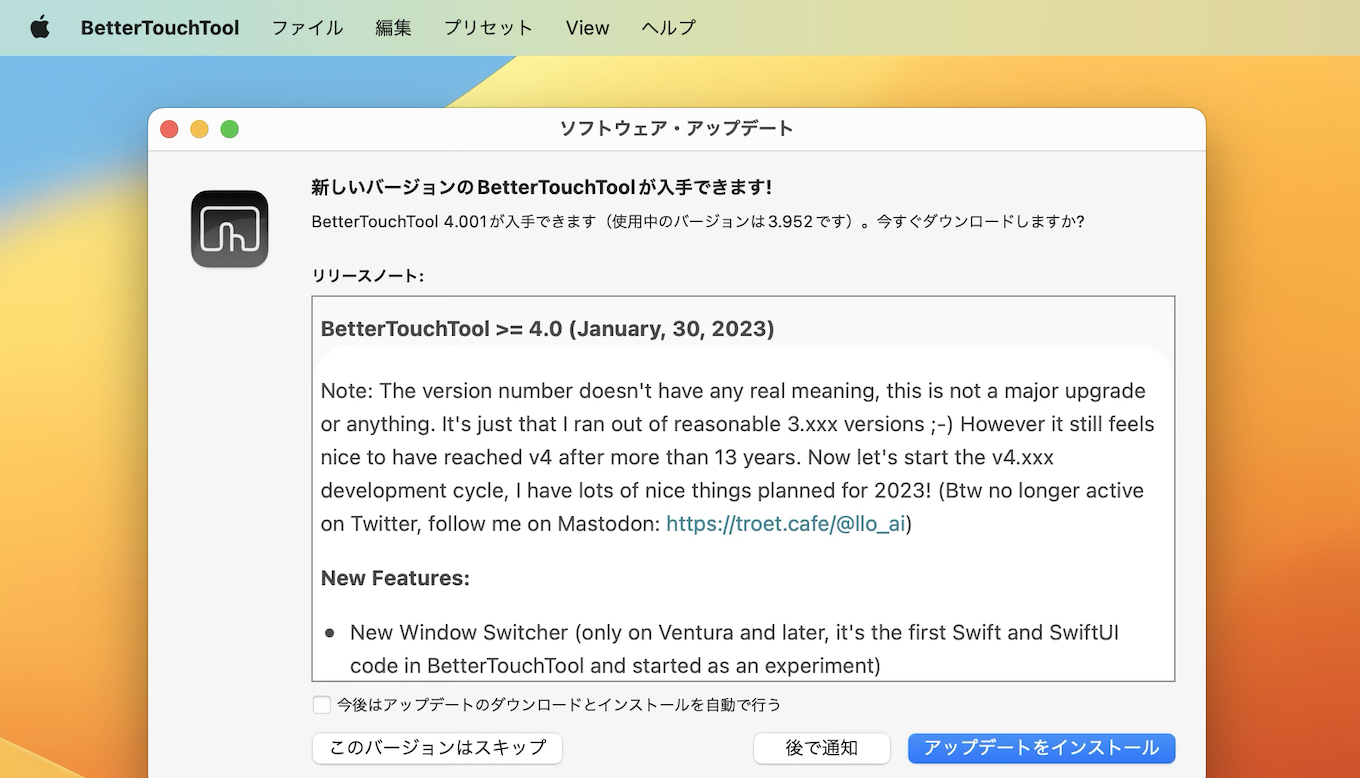
BetterTouchTool >= 4.0 (January, 30, 2023)
Note: The version number doesn’t have any real meaning, this is not a major upgrade or anything. It’s just that I ran out of reasonable 3.xxx versions 😉 However it still feels nice to have reached v4 after more than 13 years. Now let’s start the v4.xxx development cycle, I have lots of nice things planned for 2023!リリースノートより抜粋
BTT v4.0はメジャーアップデートというわけでなく、BTT v3.xxxのバージョンナンバーを使い果たしたためv4.0へ移行したそうですが、BTT v4.0では、新たにmacOS 13 Ventura以降でウィンドウプレビューとウィンドウマネージャが利用できる新しいWindow Switcher*がSwift/SwiftUIを用いて開発&追加されており、

ディスプレイ上に表示できるHUD(Head-Up Display)も、macOS 13 Venturaでスタイルのアップデートが行われ、今後さらにカスタマイズすることが可能になるそうです。
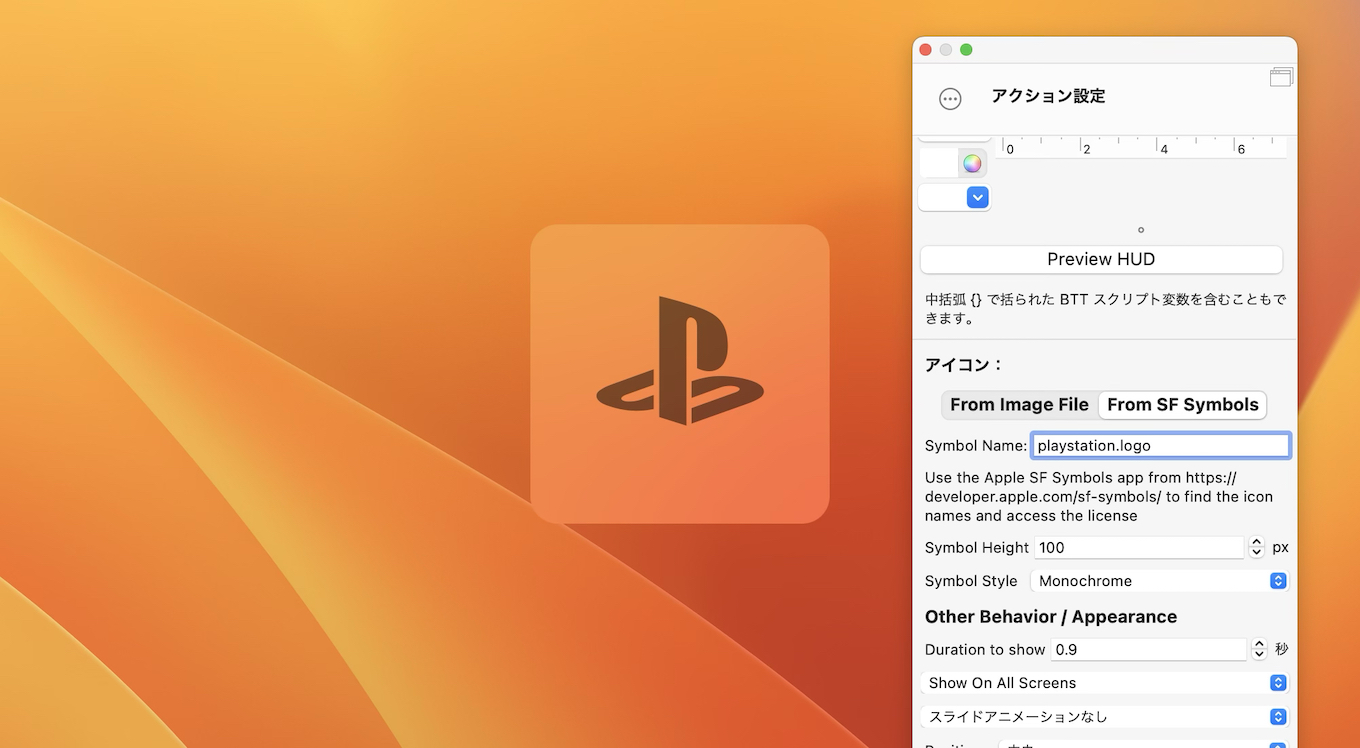
また、BTT v4.0では通常のマウスでもロングクリックアクションを利用できるようになった他、新たなトリガー「Generic Devices」ではJavaScripを利用してリモコンや特殊なマウス、ボタンデバイスからアクションを実行させることが可能になっているそうです。
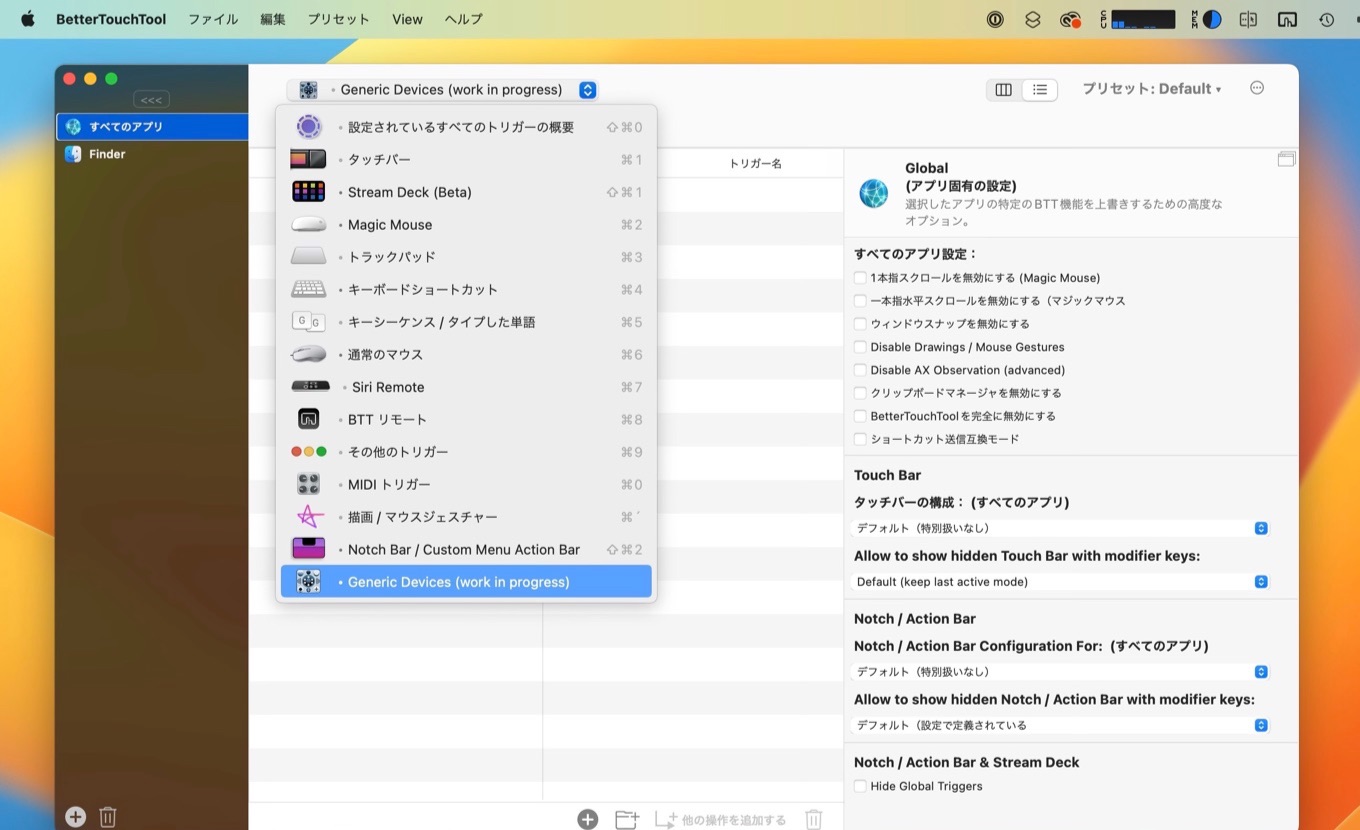
New Features:
BetterTouchTool >= 4.0 (January, 30, 2023)
- New Window Switcher (only on Ventura and later, it’s the first Swift and SwiftUI code in BetterTouchTool and started as an experiment)
- Show HUD action has received a style update and is much more customizable soon (also macOS Ventura only)
- You can now define long click actions for normal mouse buttons
- New Trigger Section: “Generic Devices”. With this it becomes possible to make most input devices (e.g. remotes, special mice, buttons etc.) work with BTT, using some Java Script.
- Basic support for Stream Deck+ LCD (only in full control mode for now, I’ll continue to work on this soon).
- Added predefined action “Temporarily Change Display Of Stream Deck Button” e.g. to show a confirmation message on a button after an action has been executed.
- Predefined action “Show / Hide Specific App”, can now bring the app to your current Desktop/Space when unhiding.
- New predefined actions “Start to Block Scrolling” and “End/Stop Block Scrolling”
- Various additions and improvements for “Trigger Conditions”. E.g. added currently_pressed_keyboard_keys variable,leftmost_mouse_touch_xy and righmost_mouse_touch_xy variables (for Magic Mouse).
- BetterTouchTool Great Tools for your Mac! – folivora.ai
- BetterTouchTool >= 4.0 (January, 30, 2023) – folivora.ai

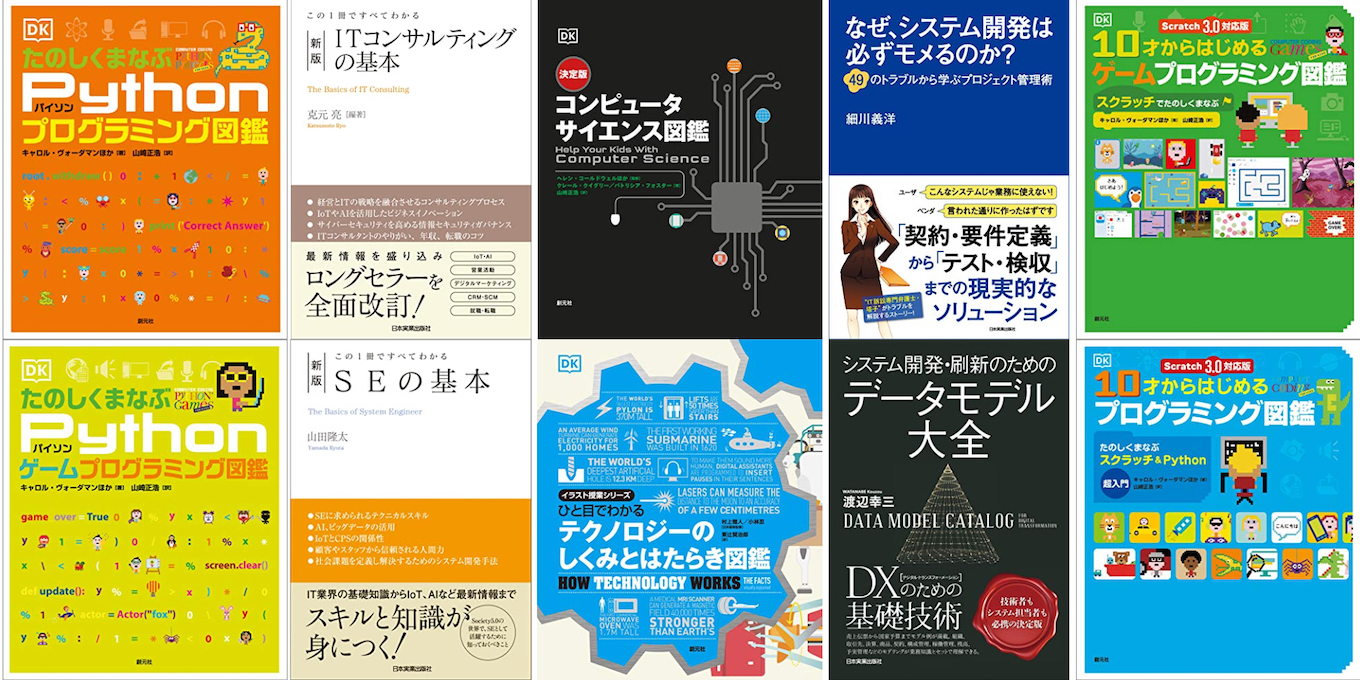
コメント